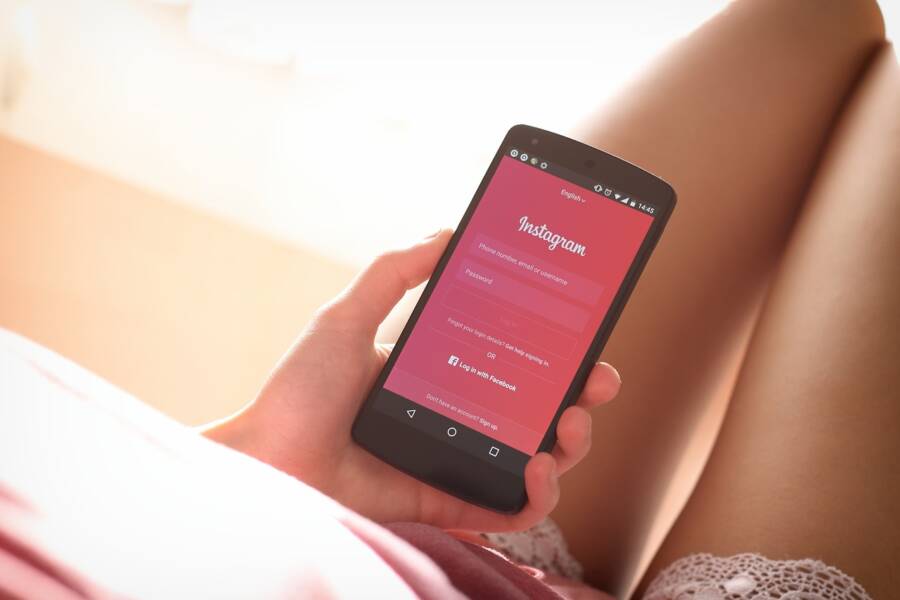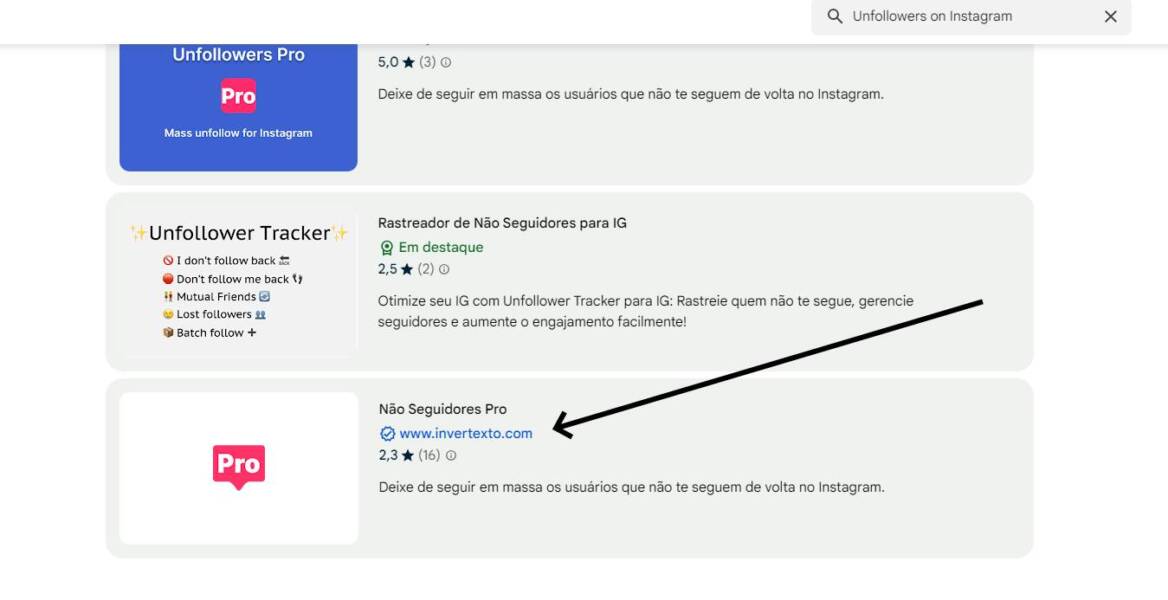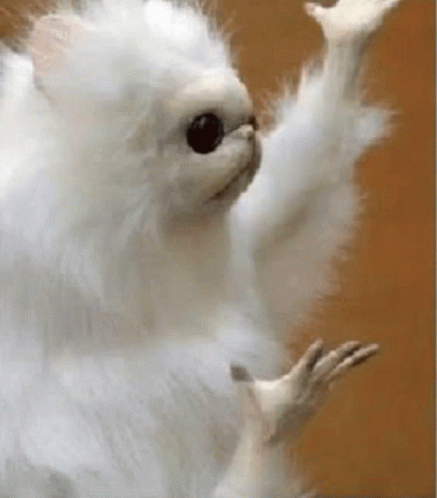Finding out who doesn’t follow you back on Instagram can be simple using the Chrome browser extension called Unfollowers on Instagram. The tool can be useful for users who want to track non-followers on their profile and even allows you to unfollow those who don’t follow you back in just one click. Although useful, Instagram does not recommend using third-party tools to add extra features to the social network. To use the extension, you need to install it in your browser and pin the tool to the search bar. Next, find out how to see who doesn’t follow you back on Instagram.
Unfollowers on Instagram: what is the extension?
The Unfollowers on Instagram extension is a free tool that displays a list of users who don’t follow you back on the social network. The feature can be activated in the Google Chrome browser by clicking on the extension icon, which is at the top of the screen, next to the search bar. The tool also allows you to unfollow accounts that don’t follow you in just one tap, without having to open the user’s profile and click on the “Unfollow” option.
What is No Followers on Instagram for?
The Unfollowers on Instagram extension is used to quickly track which profiles do not follow you back on the social network. The service is also used to manage the people you want to continue following, as you can stop following a user who is not your follower in just one tap.
How to use the Unfollowers extension on Instagram?
Step 1. The first step to using the Unfollowers extension on Instagram is to install the tool in the Google Chrome browser. Type “chromewebstore.google.com/category/extensions” (without quotes) in the search bar to access the Chrome extension store. Once done, tap the magnifying glass and type the name of the extension “Unfollowers on Instagram”. Then select the option that appears in the search result;
Step 2. To continue, tap the “No followers on Instagram” extension;
Step 3. Now, tap “Use in Chrome”;
Step 4. Then tap “Add extension” in the pop-up displayed on the page;
Step 5. Once done, tap the puzzle icon displayed at the top of the page. Then, tap the Pin next to the name of the Unfollowers on Instagram extension to pin the tool to the browser bar;
Step 6. To use the extension, simply tap the tool icon represented by pink;
Step 7. Now, tap “Upload”. Once this is done, the tool will display the list of accounts that are not followed back on Instagram.
What are the risks of using the Unfollowers extension on Instagram?
Instagram does not recommend using third-party apps and tools. The social network asks users not to share their login information with any service to avoid putting account security at risk. Furthermore, if the social network notices suspicious behavior, such as unfollowing many people in a short period of time, the account may be banned from the platform.