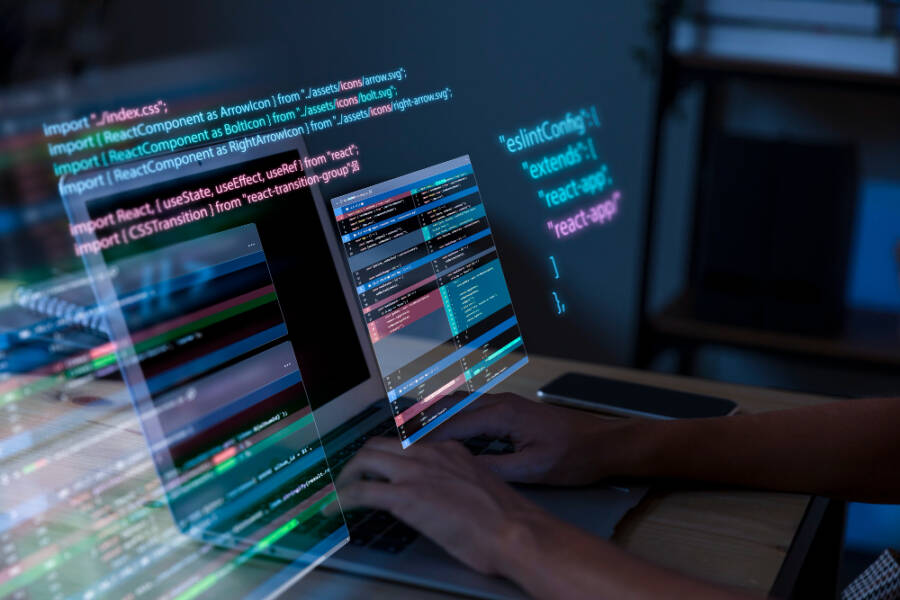In the world of automation and web development, accuracy is critical. Finding and modifying particular components on a webpage is essential, whether you’re scraping data, automating tests, or extracting insights. This is where XPath excels, providing a solid and adaptable solution for carefully navigating the complex structure of HTML texts.
This article explores the intricacies of XPath, uncovering complexity and providing you with the tools to become an expert web surfer. It aims to serve as your compass in the constantly changing world of web automation, regardless of your experience level as a developer, whether you’re a newbie keen to fully utilize XPath or an experienced developer looking to hone your skills.
Come along as we untangle the complexities of XPath syntax, discover sophisticated techniques for navigating DOM hierarchies, and teach you how to build XPath expressions that simplify and target the components you want.
Overview of XPath
XPath, or XML Path Language, is a powerful tool used in web development for browsing and querying XML and HTML pages. It offers a method for navigating between the many parts and features of a document to find specific material. Developers and testers need to grasp XPath to work effectively with web elements.
XPath Syntax
Absolute vs. Relative XPath
Expressions in XPath can be absolute or relative. Absolute XPath starts at the document’s root node and has just one forward slash (“/”). Conversely, relative XPath begins with a double forward slash (“//”) and looks for elements wherever in the document without restriction.
XPath Axes
XPath axes specify the relationships between elements in a document. They enable accurate element selection based on their position in relation to other components and permit navigation in both forward and backward directions.
XPath Functions
XPath functions are effective tools for modifying data in XML and HTML pages. They increase the power of XPath expressions by enabling sophisticated querying and manipulation of texts, integers, and other data types. Because of these functions, XPath is a flexible tool for traversing and extracting data from structured documents, making it possible to perform tasks like string manipulation, mathematical operations, and more.
XPath Expressions
XPath expressions let developers define exact criteria for element selection by combining predicates, axes, and node tests. In an XML or HTML document, nodes or groups of nodes can be chosen using XPath expressions.
Creating XPath Expressions
Developers can write XPath expressions using a combination of element names, attributes, and text content to uniquely identify particular elements in a document.
Using XPath with Different HTML Elements
XPath can be applied to text content, attributes, tags, and other HTML components. It offers an adaptable and potent means of interacting with web elements of any kind or configuration.
Locating Web Elements with XPath
XPath is a vital tool for web automation and testing since it helps developers to pinpoint web items precisely.
Finding Elements by Tag Name
Developers may easily locate particular types of items within a document by using XPath to find elements based on their tag names.
Locating Elements by Attributes
XPath offers developers a precise way to identify components. It allows them to find elements based on properties like id, class, or custom attributes.
Combining Multiple Conditions
XPath enables developers to combine several conditions and generate intricate element selection queries by using logical operators.
Mastering Precise Web Element Identification with XPath
Proficiency in XPath for accurate web element identification is crucial for both web developers and testers. XPath (XML Path Language) is a robust query language for navigating XML documents, including HTML web pages. It is crucial for web scraping, web automation, and automated testing since it allows one to identify particular parts inside the HTML structure.
Here are a few essential tips for learning XPath:
1. Understanding HTML Structure
It’s essential to grasp the HTML structure of the web page you’re dealing with well before attempting to use XPath. The hierarchical organization of HTML components, including tags, attributes, and their relationships, is essential to XPath.
2. Using Browser Developer Tools
The majority of contemporary web browsers have integrated developer tools that let you view the HTML structure of web pages. These tools make it easy to experiment and discover the ideal XPath for your requirements, as they frequently come with a terminal where you can test XPath expressions in real-time.
3. Relative vs. Absolute XPath
Expressions in XPath can be absolute or relative. Using its relationship to that node as a guide, relative XPath navigates to the required element from a starting point. Absolute XPath gives the whole route to the component, beginning at the document root. Although absolute XPath looks more accurate, it’s frequently less reliable and more likely to break when the HTML structure changes.
4. Using Predicates
Predicates let you filter elements according to particular criteria, like an attribute’s value or the element’s text content. Predicates can be used, for instance, to select all ‘<a>’ elements that have a particular class or contain a specific text.
5. Avoiding Fragile XPath
Avoid using fragile or extremely detailed selectors when developing XPath expressions, as they are prone to breaking if the webpage’s structure changes. Instead, target items according to their semantic significance rather than where they are in the text and strive for XPath expressions that are robust to changes.
6. Testing and Validation
After creating an XPath expression, make sure to thoroughly test it against many iterations of the website to guarantee its dependability. The structure of web pages can differ, so it’s critical to check your XPath in a range of situations.
To ensure an XPath expression is reliable, test it rigorously against many versions of the website after constructing it. Web page structures can vary, so it’s essential to verify your XPath under various conditions. Services like LambdaTest can be of great use here. To verify consistent behavior across different browsers and devices, you may run your XPath searches over LambdaTest’s complete cross-browser testing platform.
Additionally, LambdaTest offers a range of functionalities that go beyond cross-browser testing and enhance the use of XPath. You may use visual regression testing with LambdaTest to find any accidental changes to the way things seem that come from XPath adjustments.
Furthermore, integrating XPath-based tests into your development workflow is made more accessible by its connections with well-known test automation frameworks and continuous integration/continuous development pipelines. Developers and testers may improve the precision and effectiveness of their web automation procedures by utilizing LambdaTest combined with XPath. It will ultimately result in the delivery of superior web experiences to users on a variety of platforms and browsers.
7. Utilizing Axes
With the many axes that XPath offers, you can explore the HTML document in various ways. For instance, you can navigate the document tree by using the `ancestor,` `descendant,` `following,` and `preceding` axes based on the relationships between elements. Comprehending and utilizing these axes can facilitate the construction of more intricate and accurate XPath expressions.
8. Combining XPath Expressions
Combining XPath expressions is possible with operators like union (`|`) and intersection (`and,` `or,` `not()`). This lets you combine results from different XPath queries or select elements that satisfy various criteria. Learning how to mix XPath expressions properly can streamline your selection process and increase the flexibility of your searches.
9. Regular Expressions in XPath
Certain XPath implementations support regular expressions, which lets you match patterns inside XPath expressions. It can be beneficial when choosing items based on text content or dynamic or variable properties. You should check the documentation for the particular XPath engine you’re using, though, as not all XPath implementations enable regular expressions.
10. Optimizing Performance
Optimizing XPath efficiency is crucial, just like with any other query language, mainly when working with big or complicated web pages. Steer clear of using XPath expressions that are too general and need reading the full content. Instead, start from a particular context node and use effective predicates and axes to try to limit down your queries as much as feasible.
It takes trial and error to become an expert in XPath, but with these tips integrated into your process, you may improve the precision and speed with which you select web items for your development, testing, and automation tasks.
XPath Applications
XPath has many uses in data scraping, automation, and web development.
- Automating Web Testing with XPath
Automated testing frameworks frequently employ XPath to find and interact with web items, which makes test automation dependable and effective.
- Scraping Data from Web Pages
Web scraping operations require XPath in order for developers to extract specific data from websites and incorporate it into databases or other applications.
- Enhancing Web Scraping with XPath
By integrating XPath with other web scraping approaches, developers can design strong and versatile data extraction solutions that can handle dynamic content and complex websites.
Conclusion
To sum up, XPath is a key component of web development and automation since it provides a powerful way to detect and communicate accurately with web items. During this voyage, we’ve studied its grammatical nuances, examined its different expressions and uses, and discovered how to use it successfully.
The first stages in maximizing HTML’s capability are grasping its hierarchical structure, experimenting with it using browser developer tools, and distinguishing between relative and absolute XPath. Furthermore, using axes, combining expressions, and predicates are sophisticated methods that push the boundaries of XPath expertise.
Although XPath provides web developers and testers with unmatched accuracy in web automation and testing, its uses go beyond simple identification. XPath comes in very handy in a variety of situations, from streamlining online scraping tasks to automating web testing.
However, considerable power also means that one must exercise caution. Brittle automation scripts might result from fragile XPath expressions that are vulnerable to structural changes in web pages. Therefore, it is crucial to strike a balance between precision and robustness, which may be done by thoroughly testing and validating across a variety of platforms and circumstances.
XPath is a reliable partner in the ever-changing world of web development, skillfully leading programmers and testers through the intricacies of DOM hierarchies. By implementing the best practices and insights presented in this article, one can confidently surf the web, gathering useful data and providing superior user experiences across browsers and platforms. Being proficient in XPath requires more than just competence; it’s an art that must be developed via repetition, trial and error, and in-depth knowledge of the complex web’s architecture.

Ingrid Maldine is a business writer, editor and management consultant with extensive experience writing and consulting for both start-ups and long established companies. She has ten years management and leadership experience gained at BSkyB in London and Viva Travel Guides in Quito, Ecuador, giving her a depth of insight into innovation in international business. With an MBA from the University of Hull and many years of experience running her own business consultancy, Ingrid’s background allows her to connect with a diverse range of clients, including cutting edge technology and web-based start-ups but also multinationals in need of assistance. Ingrid has played a defining role in shaping organizational strategy for a wide range of different organizations, including for-profit, NGOs and charities. Ingrid has also served on the Board of Directors for the South American Explorers Club in Quito, Ecuador.